Microsoft has recently introduced a new feature for Windows 11 that allows users to access their Android phones directly from File Explorer. This feature is currently being tested by Windows Insiders and offers a more streamlined way to browse through folders and files on your Android device. With this integration, your Android phone will appear as a regular USB device on the left-hand side of File Explorer, giving you the ability to easily manage your files.
Improved File Management
One of the key advantages of this new feature is the enhanced file management capabilities it offers. Users can now easily copy, move, rename, and delete files between their PC and Android phone directly from File Explorer. This eliminates the need to use third-party apps or services for file transfer and simplifies the overall user experience.
In order to access this new feature, users will need a device running Android version 11 or higher, be part of the Windows Insider program, and have the beta version of the Link to Windows app installed. This ensures that users have the necessary software and permissions to enable the File Explorer integration. Additionally, all four Windows Insider channels, including the Release Preview ring, will have access to test this feature, indicating that it will be available to all Windows 11 users in the near future.
To enable the File Explorer feature for accessing your Android phone, users can navigate to Settings > Bluetooth & Devices > Mobile Devices and select the manage devices section. From there, users can allow their PC to connect to their Android phone and enable access in File Explorer. This streamlined process ensures that users can easily set up the feature and start managing their files seamlessly.
Overall, the new feature for accessing Android phones in Windows 11 represents a significant step towards enhancing the user experience and improving file management capabilities. With this integration in File Explorer, users can expect a more seamless and efficient way to manage files between their PC and Android device. As Microsoft continues to develop and refine this feature, users can look forward to a more integrated and cohesive experience when using Windows 11.
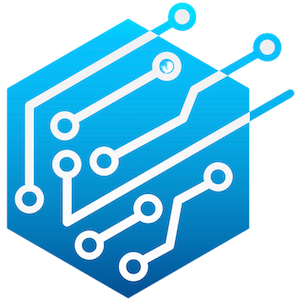

Leave a Reply