In an age where instant communication thrives, Google Messages is making significant strides toward enhancing user experience, particularly in how users share media. The latest update introduces a refreshed user interface (UI) designed to streamline the process of sending photos and videos through Rich Communication Services (RCS). This overhaul aims to provide a more intuitive experience by merging the camera viewfinder with the gallery picker, making it easier for users to capture and send media in real-time.
The redesigned interface, as reported by 9to5Google, indicates a substantial shift in how media sharing occurs within the Google Messages beta app version 20241118_03_RC00. Previously, users encountered a fragmented view where the camera interface and image gallery clashed for screen space. The new layout opts for a more expansive camera viewfinder that dominates the screen, with a selection of recent gallery images conveniently placed at the bottom. This change not only simplifies the design but also encourages users to engage more with photography directly within the messaging app.
Additionally, the latest update brings forth the exciting feature of media quality selection, which is crucial for users concerned about file size and transmission speed. Now, users can choose between HD and HD+ when sending media. The distinction is critical: while HD is optimized for quicker sends with some quality loss, HD+ offers the original resolution, resulting in superior clarity. However, users must be mindful of their data consumption, as opting for HD+ may impact both the size of the files and the duration of the sending process.
These enhancements not only reflect Google’s commitment to improving user experience but also address common pain points among messaging app users. By allowing the choice of media quality, Google acknowledges different users’ needs—whether they are looking to conserve data or send high-resolution images. The tagging feature for HD+ images also adds a clear visual cue for users, reinforcing what quality they are sending and setting expectations for recipients.
Nevertheless, the rollout of these features appears to be gradual, with some beta testers—like those from Gadgets 360—reporting limited access. The company has suggested that once these features become widely available, older options such as “Send photos faster” will be phased out. This decision can be viewed as a strategic move to streamline the user experience further and eliminate redundant settings.
As Google continues to iterate on its messaging platform, users can anticipate even more innovative features and enhancements. Acknowledging that the implementation is still undergoing testing, the future looks promising for those who rely on Google Messages for their communication needs. With a more integrated media-sharing approach, alongside adjustments in quality settings, the app may be better equipped to compete in an increasingly crowded messaging landscape. These updates signify more than mere design changes; they represent a thoughtful push towards a more user-friendly and efficient communication experience.
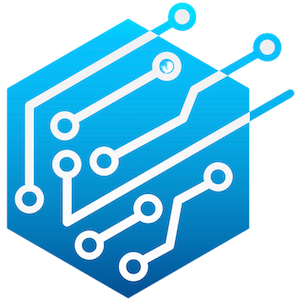
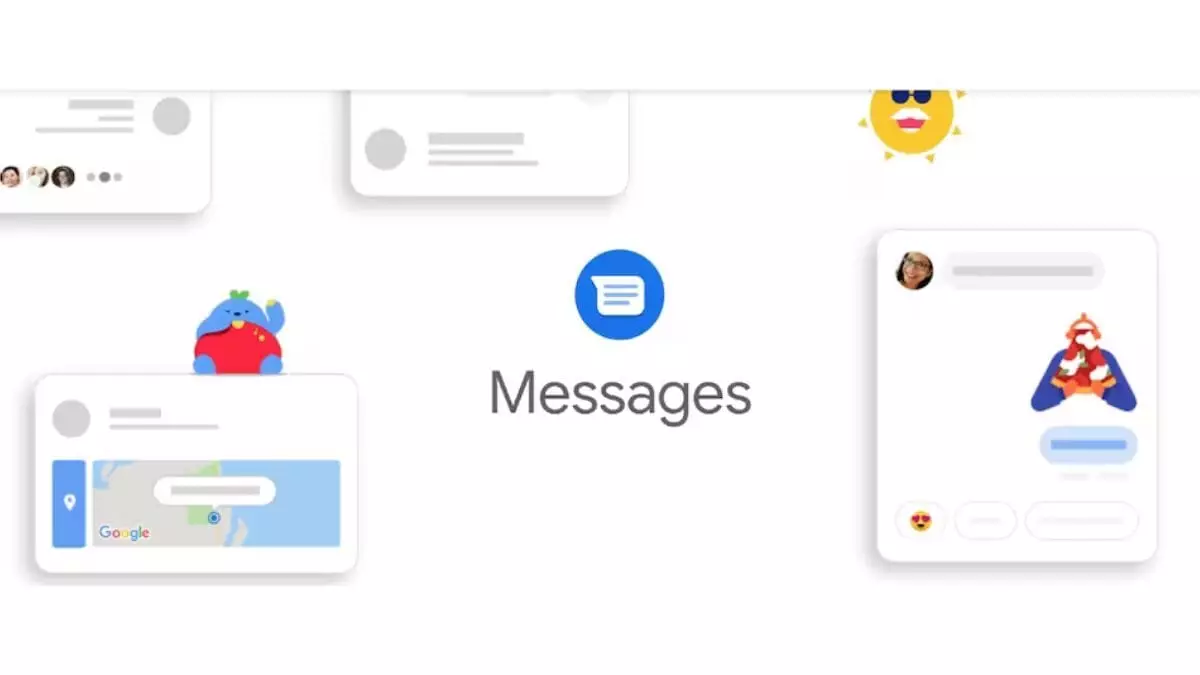
Leave a Reply