When utilizing chatbots like Anthropic’s Claude, it’s essential to break away from the traditional Google Search mindset of typing in short, blunt queries. According to Joel Lewenstein, the head of product design at Anthropic, engaging in a conversation with the chatbot can lead to more fruitful results. Instead of limiting yourself to a few keywords, try formulating longer, more descriptive prompts. This approach allows the chatbot to better understand your needs and provide more accurate responses.
Anthropic’s chatbot incorporates AI image analysis to enhance user interactions. By uploading images as conversation starters, users can prompt Claude to provide insights or recommendations based on visual cues. While the feature is still relatively new, it offers a unique and engaging way to engage with the chatbot. However, it’s important to keep in mind that the accuracy of the image analysis may vary, so it’s best used for low-stakes queries.
To ensure that Claude delivers the desired outcomes, it’s advisable to provide detailed prompts with specific instructions. Rather than treating the chatbot like a human conversation partner, be explicit about the format, tone, and structure of the responses you seek. By giving Claude clear direction on how you want the information presented and who the intended audience is, you can optimize the chatbot’s performance and accuracy.
Claude’s ability to analyze uploaded data, such as text transcripts or documents, can be particularly beneficial in workplace settings or personal tasks. Whether it’s identifying trends in language use, summarizing lengthy documents, or highlighting key quotes, the chatbot can help streamline information processing. By leveraging Claude’s data analysis features, users can gain valuable insights and focus on essential aspects of the content.
When interacting with chatbots like Claude, it’s crucial to provide ongoing feedback and guidance to steer the conversation in the right direction. Instead of starting new conversation threads, as commonly done, Joel Lewenstein recommends staying within the same chat window and offering direct feedback on the chatbot’s responses. By providing specific feedback and requesting adjustments, users can improve the quality and relevance of the interactions with the chatbot.
While ChatGPT may be a preferred chatbot for many users, exploring new tools like Claude can offer a different experience. By incorporating chatbots with varying styles and capabilities into your toolkit, you can adapt to different communication needs and preferences. Remaining open to trying new AI tools allows you to stay ahead of technological advancements and benefit from the diverse functionalities they offer.
Optimizing your chatbot experience with AI image analysis involves embracing conversational queries, leveraging data analysis capabilities, providing detailed prompts, engaging in conversational feedback, and expanding your chatbot toolkit. By adopting a more interactive and directive approach to chatbot interactions, you can enhance the effectiveness and accuracy of the responses you receive. Experimenting with new AI tools and features can lead to a more engaging and personalized chatbot experience that aligns with your communication preferences and goals.
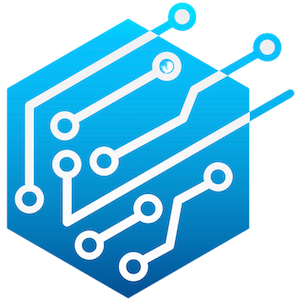

Leave a Reply