In the ever-evolving world of technology, browser speed and performance are key factors that users consider when choosing a browser. Microsoft has taken a step towards improving the speed of its Edge browser by implementing a WebUI 2.0 architecture migration. This upgrade aims to make the user interface more responsive and enhance the overall browsing experience for Edge users.
Enhanced Browser Essentials Menu
One of the notable improvements brought by the WebUI 2.0 migration is the significant speed boost to Edge’s Browser Essentials menu. This menu, which provides information about Edge’s performance, now loads 42 percent faster than before. The migration to WebUI 2.0 architecture has played a crucial role in achieving this speed enhancement. Users can witness the improved loading speed of the Browser Essentials menu in comparison to the previous React and WebUI with Javascript versions.
Apart from the Browser Essentials menu, Microsoft is also working on accelerating other features of the Edge browser. For instance, the favorites menu in build 124 has been made 40 percent faster, offering users a smoother and quicker browsing experience. Moreover, Edge’s history, downloads, and wallet features are slated to receive the WebUI 2.0 upgrade in the future. This initiative demonstrates Microsoft’s commitment to optimizing the browser’s performance across various functionalities.
Microsoft’s decision to develop WebUI 2.0 stemmed from the realization that many components of Edge contained oversized code bundles, resulting in sluggish performance. By transitioning to WebUI 2.0, Microsoft has successfully reduced the size of these code bundles and introduced a more modular architecture. This approach allows for better optimization and performance tuning, ultimately enhancing the browsing speed and responsiveness of Edge.
Personal Perspective
As an avid user of Edge, I welcome the speed improvements brought about by the WebUI 2.0 migration. The faster loading times and responsive user interface contribute to a more seamless browsing experience. However, I acknowledge that Edge’s plethora of features, including the Copilot integration and sidebar tools, may lead to potential clutter and impact overall performance. Streamlining the browser interface by prioritizing speed and efficiency could further elevate the user experience.
Microsoft’s adoption of WebUI 2.0 architecture represents a significant stride towards enhancing the speed and performance of the Edge browser. By prioritizing responsiveness and optimizing code bundles, Microsoft aims to provide users with a faster and more efficient browsing experience. As the digital landscape continues to evolve, Microsoft’s commitment to improving Edge’s capabilities ensures that users can enjoy a cutting-edge browsing experience.
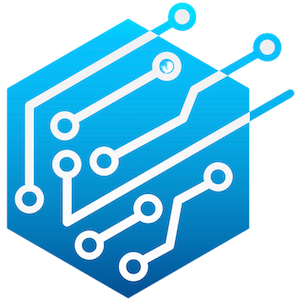

Leave a Reply