Apple’s Final Cut Pro for iPad has been a topic of discussion among video professionals for quite some time. While the latest update brings some new features, there are still some significant limitations that hinder its usability. As someone who has been using the app for the past two weeks, I’ve had my fair share of frustrations but also moments of joy while editing on the iPad.
External Hard Drive Support
One of the standout features in the latest update is the support for external hard drives. This is a welcome addition, especially considering it was surprisingly absent in the previous version. However, this addition only brings to light the poor file management system of Final Cut Pro for iPad. All media files must reside within the FCP Library files, which can be limiting and cumbersome. The inability to split media across multiple drives or cloud storage means constant duplication of files, which is far from efficient.
The issue of file management extends beyond just external hard drive support. Final Cut Pro for iPad still lacks the ability to import complete folders, organizing files into separate folders or bins, and other basic organizational features. These limitations can make it difficult for users to efficiently manage their projects, leading to cluttered timelines and frustration.
Live Drawings with Apple Pencil
A unique feature of the iPad version of Final Cut Pro is Live Drawings, which allows users to draw animations directly onto their clips using an Apple Pencil. While this feature has potential, there is a missed opportunity to fully utilize the capabilities of the Apple Pencil. Adding more functionality, such as programming the Apple Pencil for editing tasks like selecting multiple clips or implementing right-click actions, could greatly enhance the editing experience.
Lack of Advanced Editing Features
Despite its advancements, Final Cut Pro for iPad still falls short in terms of advanced editing features. The absence of compound clips, folders, adjustment layers, post stabilization, coloring tools like curves, project sharing between machines, and other essential features leaves much to be desired. These missing elements can significantly impact the creative decision-making process and hinder the overall editing workflow.
The mobile video editing app market is more competitive than ever, with apps like CapCut, DaVinci Resolve, and Lumafusion gaining popularity among users. While these apps offer a wide range of features and capabilities, many users, including myself, keep coming back to Final Cut on the iPad despite its limitations. The overall experience and touch-first approach of the app set it apart from the competition, showcasing Apple’s unique vision for mobile editing.
Final Cut Pro for iPad has made strides in improving its functionality and features with the latest update. However, there are still significant limitations and missing elements that hinder its usability for professional video editors. While the touch-first approach and overall user experience are commendable, Apple must address key areas of improvement, such as file management, advanced editing features, and Apple Pencil integration, to make Final Cut Pro a truly capable and competitive mobile editing solution. With the right enhancements and updates, Apple’s vision for a touch-first Final Cut Pro could reach its full potential and thrive in the ever-evolving landscape of mobile video editing apps.
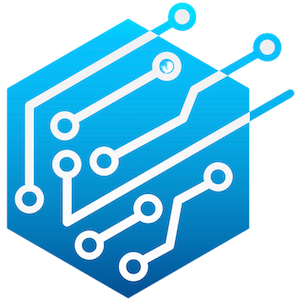

Leave a Reply