In an era where communication is increasingly visual, emojis have become integral to our daily interactions. For years, users have been limited to a predefined set of emojis available on their devices, which often left many nuances or specific feelings unexpressed. Recognizing this gap, Apple has introduced Genmoji, a groundbreaking feature that empowers users to generate personalized emojis using descriptive text or images. This innovative tool debuted with iOS 18.2, allowing for a more dynamic and personal way to enhance our digital conversations.
Before you can start crafting your own emojis, it’s crucial to ensure your device is compatible and updated. Genmoji is not universally available; it is exclusive to specific models such as the iPhone 16 series, iPhone 15 Pro, and iPhone 15 Pro Max. Users can check their iOS version by navigating to Settings > General > About, ensuring they are running at least iOS 18.2. If you find your device is not on the latest version, it’s advisable to back up your data before attempting any updates.
Additionally, users should confirm that Apple Intelligence is enabled, as Genmoji operates on this infrastructure. By heading over to Settings > Apple Intelligence & Siri, you can toggle the feature on. With these steps completed, you’re all set to dive into the world of personalized emojis.
Initiating the emoji creation process is straightforward. Open a Messages app window and engage the emoji keyboard by tapping on the smiley or globe icon. Look for the distinct Genmoji icon, characterized by a pink and blue smiley face accompanied by a plus sign. This entry point paves the way for your custom creations.
Type in a descriptive phrase or words that represent the emoji you wish to create. This could range from simple attributes like “happy cat” to more imaginative phrases such as “dog wearing sunglasses.” Once you have your text ready, hit Done, and a variety of generated Genmojis will populate the display. You can browse through these options and select your preferred creation by clicking Add, which will then integrate it into your emoji library for immediate use.
In a further demonstration of versatility, Genmoji allows users to create emojis based on personal images. You can indeed harness the memories captured in your Photos app by typing a command like “Julian celebrating his birthday.” After entering the name, you’ll be prompted to choose from your contacts, selecting the individual whose image you wish to base your emoji on. This feature is especially poignant, as it enables users to create emojis tied to specific memories or events, adding a cherished personal touch to otherwise generic emojis.
Being able to refine and iterate upon your emoji creations is one of the standout features of Genmoji. Suppose your initial prompt yields a satisfactory emoji, but you’d like to adjust it slightly. Engage the Genmoji window again and modify your text. For instance, a general phrase like “dog in a birthday hat” can be transformed into “dog with a birthday cake.” This iterative capability fosters creativity, allowing you to explore countless combinations and representations.
Genmoji represents a significant advancement in how we communicate digitally. In a world where emotions and individuality often get lost in translation, this feature allows users to express themselves in richer, more personalized ways. Whether it’s crafting a whimsical emoji for a friend’s birthday or celebrating a beloved pet in a unique way, Genmoji opens the door for endless possibilities in emoji creation. As technology evolves, it’s clear that our means of communication will grow ever more creative, and tools like Genmoji are at the forefront of this revolution. Embrace this opportunity to redefine how you convey emotions and convey joy in your digital interactions.
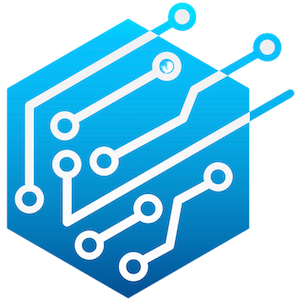
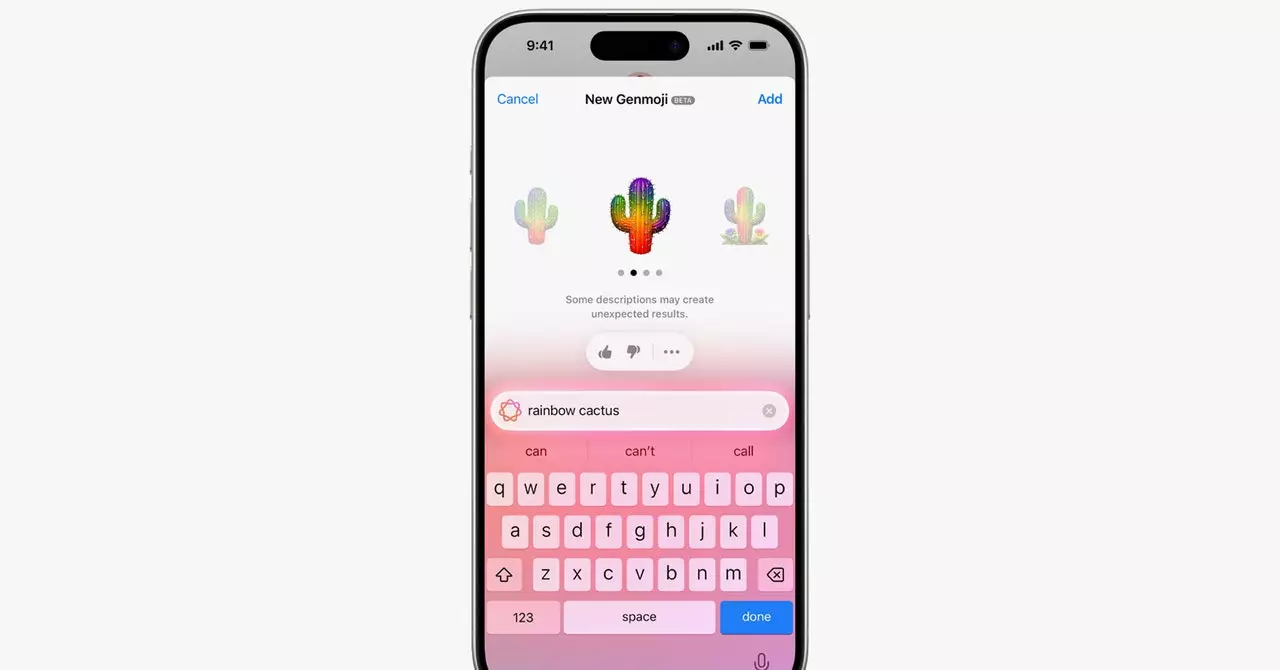
Leave a Reply