The landscape of gaming is constantly evolving, and with innovations come new tools designed to enhance player experiences. Microsoft’s latest venture, the Microsoft Edge Game Assist, is an in-game browser overlay aiming to integrate seamlessly within the Windows 11 ecosystem. As the company ventures into developing a more responsive and interactive gaming environment, this feature offers both excitement and potential drawbacks that warrant a closer look.
Building upon the established functionalities of the Microsoft Game Bar, Game Assist seeks to bridge the gap between gaming and access to crucial in-game information. This new overlay utilizes the Microsoft Edge browser to automatically curate tips, guides, and other relevant resources tailored to the game being played. Such a feature is particularly significant in a landscape where in-game complexities continue to grow, driving players to seek external sources for assistance.
The innovation presents a dual advantage: it minimizes the disruption of gameplay while facilitating access to helpful gaming resources. However, the implementation of this tool appears to be in its infancy. Currently, Game Assist is designed for a limited selection of titles, including popular games like Baldur’s Gate 3 and Diablo IV. While this selectivity is a promising start, the reliance on user-activated searches for most games might diminish the tool’s utility. Gamers, often pressed for time and immersed in gameplay, may find it cumbersome to manually sift through the available content.
Personalization Through Microsoft Edge Integration
An interesting aspect of Game Assist is its integration with the user’s Microsoft Edge profile, ensuring that players have quick access to their saved data—such as cookies, autofills, and favorites. This incorporation fosters a sense of personalization as players do not need to repeatedly log into websites, enhancing overall convenience. However, it begs the question of privacy: how much user data is Microsoft tracking, and does the ease of access come at the cost of personal information security?
As the tool evolves, players can expect additional functionalities, including support for more games and various input methods—including gamepads—a significant step toward wider adoption. However, for those relying solely on mouse and keyboard configurations, it raises concerns about the inclusive nature of this service.
A critical element of software development, especially in the gaming world, resides in user feedback. Microsoft actively invites player input on Game Assist through various platforms, including a dedicated feedback portal and social media channels. This proactive approach is commendable, as it shows the company’s acknowledgment of player experience as a vital component in product development. Yet this reliance on user-generated insights may become a double-edged sword; if feedback mechanisms are not adequately managed, features could take longer to refine or implement due to the overwhelming volume of responses.
Furthermore, the need for beta testing means that users may encounter bugs and instability, causing frustration when gameplay is interrupted for various reasons. The commitment to gather feedback through multiple channels while ensuring timely revisions is crucial, as this will ultimately determine the feature’s long-term success.
Installation Process and User Accessibility
Setting up Game Assist requires some navigational effort, which might deter less tech-savvy users. The need to download the Microsoft Edge Insider Beta Channel and subsequently adjust Windows Settings for defaults adds layers of complexity to what should be a straightforward process. For gamers already accustomed to navigating software installations, this may pose minimal inconvenience; however, for newcomers, these hurdles could create a barrier to entry.
In a world where instant access is non-negotiable, simplifying the installation process could significantly enhance user acquisition and retention for Game Assist. The success of the feature will undoubtedly hinge on how easily new users can access and leverage its capabilities.
In summation, Microsoft Edge Game Assist is promising and attempts to innovate the gaming experience by providing tailored advice and resource access. However, its current limitations, including a narrow selection of games and potential user barriers in installation and reliance on feedback, may hinder its immediate appeal. As Microsoft continues to refine this tool and expand its capabilities, players will undoubtedly be watching closely for improvements. Ultimately, the foundation has been laid; it’s now up to Microsoft to build upon it and meet the evolving demands of modern gamers.
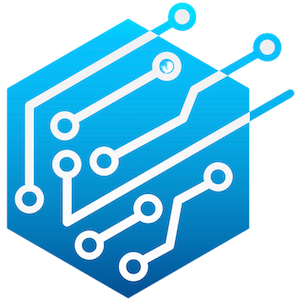
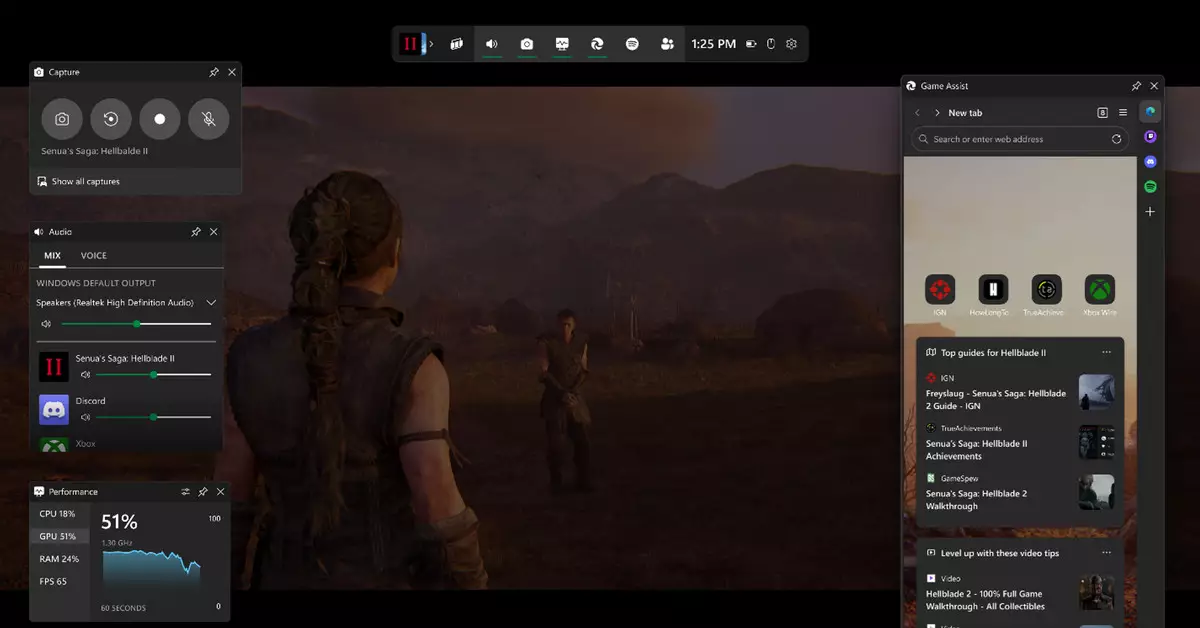
Leave a Reply