Microsoft’s introduction of the Recall feature heralds a potential shift in how users interact with their digital environments, particularly in the realm of productivity and memory. Despite being met with enthusiasm upon its announcement, the rollout has revealed a mixed bag of capabilities and shortcomings that merit a critical examination.
Initially unveiled in May, Recall was presented as a cutting-edge tool designed specifically for Copilot+ PCs equipped with Windows 11, such as the latest Surface Pro devices. The feature employs artificial intelligence (AI) to automatically capture and store snapshots of users’ screens, thereby creating a gallery of visual information that can later be searched through keywords. This notion taps directly into the human desire to effortlessly retrieve information, much like the brain’s own memory system. However, with the promise of this innovative functionality came significant concerns raised by cybersecurity experts. The feature’s initial design sparked fears over privacy and data security, leading Microsoft to rework the original concept by implementing encryption on the database and setting the feature to be inactive by default.
By August, Microsoft confirmed that users in the Windows Insider Program would be able to test the Recall feature in October. However, access is currently limited to users with specific Qualcomm Snapdragon processors and neural processing units, effectively excluding those with AMD or Intel chips. This limitation raises questions about the feature’s universality and applicability across Microsoft’s product line.
While Recall is positioned as a sophisticated tool, users have noted several operational flaws. One of the most critical feedback points is the sporadic nature of its screenshots; users expect a continuous capture of their activities, yet gaps can occur, sometimes lasting several minutes. This inconsistency can severely limit Recall’s effectiveness as a memory aid since the technology fails to create a comprehensive log of all on-screen activity.
Additionally, the feature allows users to prevent screenshots from specific applications, but the list of these applications may not be exhaustive. Some users have reported that particular apps crucial to their workflow were not listed, leading to unexpected captures that undermine their privacy expectations. Furthermore, the search functionality can be hit or miss. Even with multiple references to a keyword, the search results may not reflect all instances where that keyword is found, potentially leaving users frustrated by an incomplete archive.
For instance, a search for “Yankees” revealed only part of the expected outcomes, while “New York street scene” yielded zero matches despite visible relevance. Such discrepancies diminish the utility of Recall for users relying on precise information retrieval.
Navigating through Recall’s captured snapshots presents additional challenges. Although the search function is comparatively fast, users have encountered delays when flipping through saved screenshots, which can take several seconds to load. This sluggish responsiveness disrupts the user experience, as the expectation is for an instantaneous return to previously viewed information, akin to flipping through a photo album.
Despite these shortcomings, there are redeeming features of Recall that cannot go unacknowledged. When successful, it provides immediate access back to the exact moment captured in a screenshot, enhancing user productivity by allowing them to return to contexts they may have otherwise forgotten. This ability to “rewind” to a specific point in time can be particularly beneficial during research or detailed projects where nuances matter.
While the initial feedback surrounding Recall highlights a variety of issues, it also illustrates the potential for further development and refinement. Microsoft stands at a crossroads: it can either iterate on these early insights to fine-tune the tool’s capabilities or risk relegating Recall to a forgotten feature amid its extensive suite. As the tech giant continues its journey into AI-driven interfaces, the lessons learned from Recall’s testing can inform better practices for future technological endeavors.
While Recall shines a spotlight on the fascinating convergence of AI and productivity tools, its current iteration is marred by significant hurdles that must be addressed for it to reach its full promise. By bridging the gap between innovation and user experience, Microsoft can transform Recall from a flawed novelty into an indispensable asset in the digital workspace.
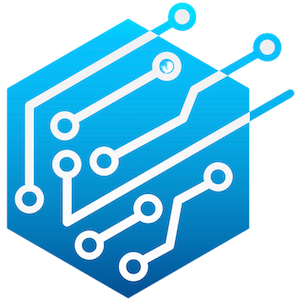
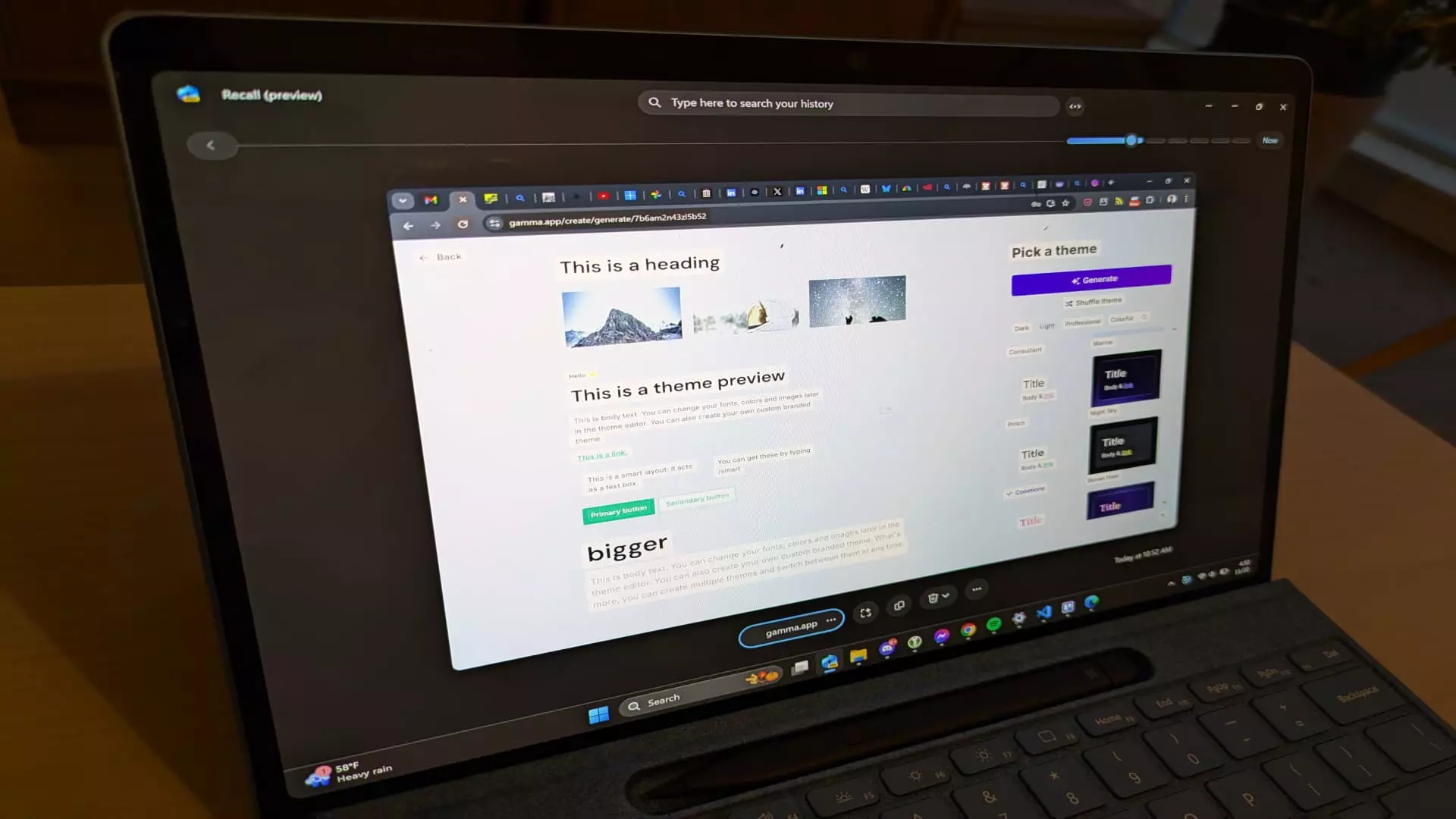
Leave a Reply