YouTube has recently introduced a new feature that allows creators to save music from the Shorts feed. This enables users to reuse Shorts audio in different applications. By simply clicking on the “Save Music” option in the Shorts UI, the selected audio will be added to the user’s sound folder. This update eliminates the need for creators to use workarounds to save Shorts music, making it easier for users to engage with music clips sourced from Shorts content. This move by YouTube aims to enhance music discovery and provides creators with more opportunities to come up with unique content based on audio cues.
Expanding Music Remix Options
In addition to saving music from the Shorts feed, YouTube has also added music remix options for Shorts earlier this year. This feature allows creators to remix music tracks and create their own unique takes on popular songs. With music being a key element of platforms like TikTok, it is only natural for YouTube to capitalize on this trend and provide creators with more tools to enhance their content.
YouTube has expanded its recommendations in the “Inspiration” tab in YouTube Studio to include three new languages: Japanese, Korean, and Hindi. Originally named the “Research” tab, the Inspiration tab now offers AI-driven content tips to help creators develop new video ideas. Users can enter a topic into the search bar, and YouTube’s AI system will generate ideas and notes based on their channel viewers’ interests. Additionally, creators can now access a bullet-point video outline to facilitate their content creation process.
Desktop Extension for YouTube Shopping Affiliate Program
YouTube has launched a new desktop extension for creators participating in the YouTube shopping affiliate program. This extension enables creators to save products and compare commission rates while browsing on Chrome. By providing a seamless way to manage product listings in YouTube videos, this extension aims to simplify the affiliate marketing process for creators.
YouTube has updated its Creator Tips section in the YouTube Help Center to offer more resources on channel management. The Creator Tips section now includes guides and pointers on creation, discovery, and monetization strategies on the platform. Creators interested in maximizing their presence on YouTube can find valuable insights and recommendations in this updated section.
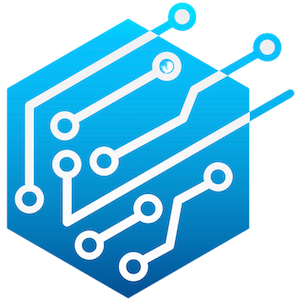
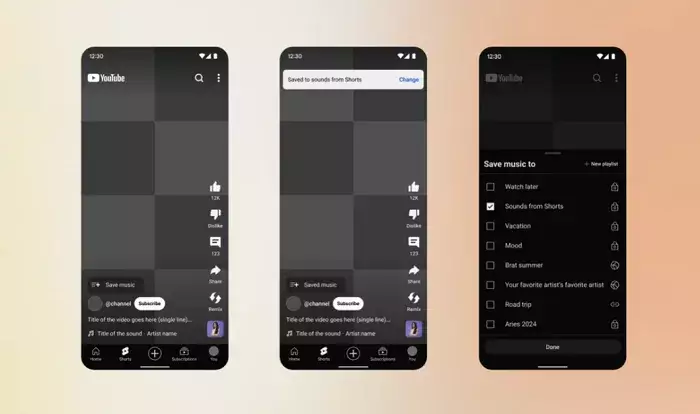
Leave a Reply