LinkedIn has recently introduced a series of updates for its newsletter creation platform. One of the key changes is the updated reader user interface, where comments now appear on the right side of the main display. This new layout gives your newsletter more screen real estate on the left side, while the comments are presented in a separate panel alongside. LinkedIn hopes that this new design will encourage higher engagement by providing a seamless viewing experience for readers. Additionally, readers can now sort comments based on relevancy or recency, giving them more control over their reading experience.
Interactive Elements and Embeds
In addition to the revamped display, LinkedIn has introduced new newsletter creation elements to enhance user experience. One exciting feature is the ability to embed LinkedIn profiles directly into your text. This interactive embeds allow readers to click through to the profiles or pages you reference, creating a more engaging and immersive experience. Furthermore, LinkedIn is now offering “staging links” for newsletters, giving creators the opportunity to preview how their articles will appear before publishing. This feature can help catch errors and ensure a polished presentation.
Another valuable addition to LinkedIn’s newsletter platform is the integration of Microsoft Designer. This feature enables users to utilize Microsoft’s AI image generation tools to create cover images for their newsletter updates. While some generated images may be questionable, it provides an easy way to add visual elements that align with the topic of your newsletter. This integration streamlines the design process and helps creators enhance the visual appeal of their newsletters.
LinkedIn reports a significant growth in newsletters over the past year, with a 59% increase in the number of people publishing articles and a 47% increase in engagement. With over 184,000 newsletters currently being published on the platform, there is a tremendous opportunity to leverage LinkedIn’s wide reach and engage with a larger audience. While you may not “own” your audience in the traditional sense, utilizing LinkedIn’s platform can help you establish your brand and expand your presence in the newsletter business. The platform’s updated newsletter notifications also make it easier for creators to drive more sign-ups and increase visibility for their content.
Maximizing Your LinkedIn Newsletter Potential
If you are considering starting a newsletter on LinkedIn, now is the perfect time to take advantage of the platform’s new updates and tools. These enhancements are designed to improve the overall user experience, increase engagement, and help you reach a broader audience. By incorporating interactive elements, staging links, and AI image generation, you can enhance the presentation and performance of your newsletters. With the growing popularity of newsletters on LinkedIn, there is a wealth of opportunities to showcase your expertise, build your brand, and connect with a wider community of readers.
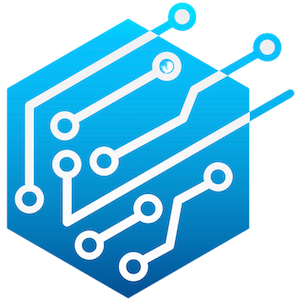
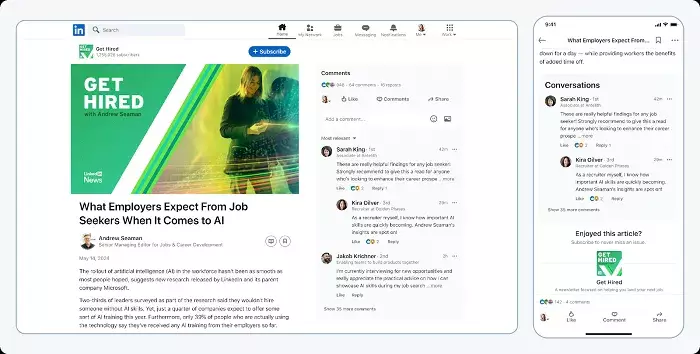
Leave a Reply